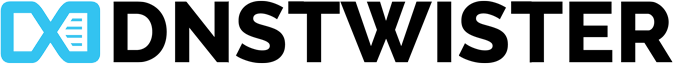Documentation > Subscriptions
How do subscriptions work?
Given a domain you've subscribed for alerts on - for instance 'example.com' - we generate a list of similar domains and attempt to resolve DNS A and MX records for each one (just like our search does), every 24 hours. If that list changes we alert you to the difference.
The dnstwister plans page lists all the features of our subscriptions.
What do the single-domain subscription alert emails look like?

What do the bulk-domain subscription alert emails look like?

What features am I missing out on by staying on a "grandfathered" subscription
Paid-tier plans have the following features not available in free "grandfathered" plans:
- MX record registration alerts
- Country-level IP geolocation on new and updated registrations
- Portfolio-wide JSON API for alerts and resolutions
- Dedicated RSS feeds per domain (for single-domain plans)
- Domain management API (for multi-domain plans)
- Noise filtering controls to improve alerting quality
- Access to all future enhancements to dnstwister
I'm receiving too many alerts on my subscription
Subscribers who are trialling dnstwister or are on a paid-tier plan can manage their subscription settings - including noise filtering - from the subscription management link in their alert emails.
If you don't have a recent alert email, you can retrieve your subscription management link here.
How do I manage my subscription?
Your subscription management link is at the bottom of every paid-tier alert email. If you don't have a recent alert email, you can retrieve your subscription management link here.
Why am I seeing an existing domain as "new" in my email?
If a domain has a DNS resolution issue that coincides with our scan, it may be marked as "deleted" in your next alert email. If you have enabled the "new only" setting in your subscription settings, you will not receive this notification. Once the domain's DNS has recovered, that same domain will be marked as "new" in the subsequent alert email.
You may see this behaviour with a set of domains when a registry is parking them and they have an issue with their parking redirects.